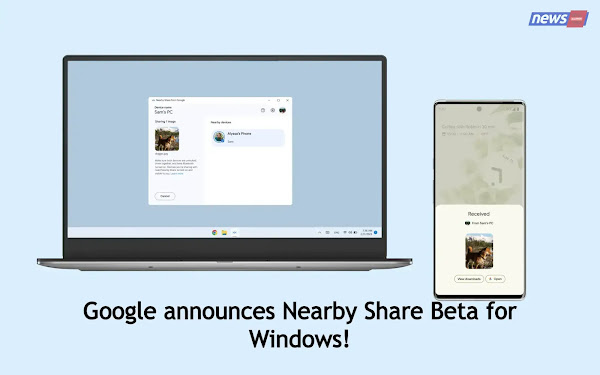Nearby Share is Google’s platform that allows file sharing between Android devices. This application allows data transfer between devices using Wi-Fi and Bluetooth, and it’s finally available for PCs. Recently, Google launched this application for Windows.
Nearby Share (Beta) is now available for Windows PCs
Nearby Share is an efficient app for transferring photos, videos, contacts, and many more files between Android devices. Android users use this platform frequently and are now also available for Windows PCs. If you have a Windows 10 (x64) or Windows 11 (x64) PC, you will be able to easily transfer data between your phone and computer wirelessly. Redmi Note 12 and Redmi 12C are to be launched with an MIUI dialer in India!
With Nearby Share, you will be able to quickly transfer photos, videos, documents, audio files, or entire folders between your Android device and your PC. Only Windows 10/11 and x64 platforms are supported. Unfortunately not currently compatible with x86 and ARM Windows platforms, also Bluetooth and Wi-Fi support are required. This app is currently in the beta phase, so there may be some minor bugs. So, how to install Nearby Share?
Nearby Share (Beta) Installation for Windows PCs

Nearby Share for Windows is very easy to set up, go to the official Google download page from here. Download the application with the download link and install it on your computer, internet connection is required for this stage. Redmi Note 10 Pro / Max MIUI 14 Update: Released for Indonesia
Google announces Nearby Share Beta for Windows!
After installation is finished, you can open the application. You will be encountered login with the Google account screen, but you don’t have to log in, there is an option to continue without an account. After making sure that your Bluetooth and Wi-Fi connections are enabled, you are now ready to transfer. Nearby Share is a very useful app. Now, support has been brought to the Windows platform and it will be even more useful.
Google continues to develop the Android ecosystem to offer convenience to users. Such useful platforms offer practical solutions whether, in our business life or our daily life, a similar example from the past days is; the fact that the Xiaomi 13 series can be turned into a car key with NFC thanks to the cooperation of Google and Xiaomi. So what do you think about Nearby Share (Beta) for Windows?
| Google News | Follow | Click Here |
| Telegram | Follow | Click Here |
| Quora | Follow | Click Here |
Follow | Click Here | |
Follow | Click Here | |
| Dailyhunt | Follow | Click Here |
Don’t forget to give your feedback below, your opinions are valuable to us. Stay tuned for more.